Smart folders and searches
A very useful but unknown feature: smart folders. A smart folder really is a folder that contains the results of a smart search performed by Spotlight. You can create a smart folder by choosing "New Smart Folder" from the "File" menu in the Finder or by clicking Option-Command-N anywhere in the Finder. You then select where to search and what restrictions you want. You then save the smart folder for making the same search in the future. When said that way, it might not seem as useful as it really is, but here is an example of how cool it can be:
1. I am working on a project and when some files are finished, I change the "Color Label" to green.
2. I can then create a smart folders that display all the finished file from the specific folder.
The example is a simple one, but the possibilities are endless. Here is a screenshot showing how it works:
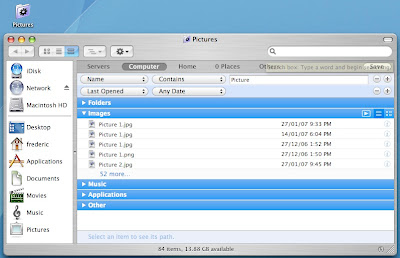
1. I am working on a project and when some files are finished, I change the "Color Label" to green.
2. I can then create a smart folders that display all the finished file from the specific folder.
The example is a simple one, but the possibilities are endless. Here is a screenshot showing how it works:
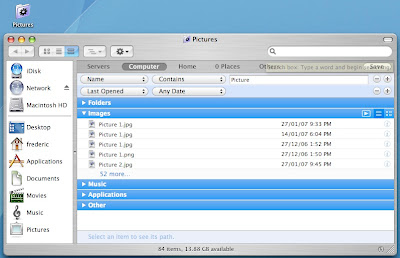


<< Home