Wikipedia in dashboard!
I had an awesome Automator workflow planned for today, but I am unfortunately not home and I wasn't able to take screenshots so it's coming but it will probably be this weekend! I have a great widget for today. What it does is that it brings the Wikipedia search in your dashboard. When I search for information on Google, the first hit is often wikipedia and I nearly always find what I am looking for there. This is what makes this widget so useful. Download here on MacUpdate! Screenshot:
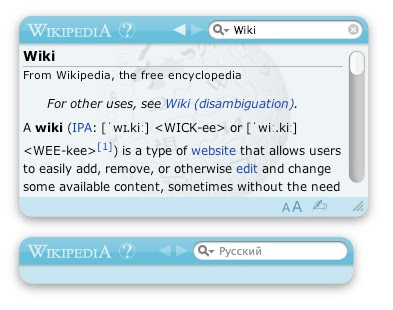
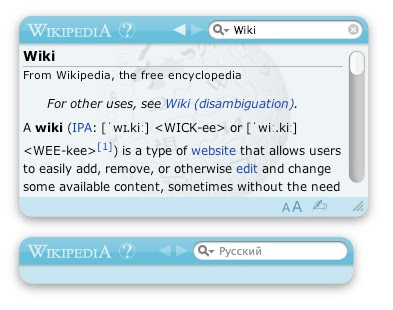


14 Comments:
cool. nice widget. hello mac geek! what is your email add? do you know any applications for mac that works like an electronic organizer? can you help me out? thanks in advance ;-)
My email address is tips4mac [at] mac [dot] com. As for an electronic organizer, do you mean something like iCal or something more sophisticated?
MacGeek
This comment has been removed by the author.
this was the first widget I downloaded! I got this several years ago. Very helpful to people who don't know about it.
I would have preferred the workflow tip...
Wikipedia is a neat social experiment and fun to contribute to, but I implore anyone who is looking for a serious resource for factual and accurate information to invest in a set of physical encyclopedias, or go to a library.
It's good but I don't like how it shows you a page in dashboard, it would be better if it took you directly to the website
Not going to claim ownership of this, but I was at a design conference yesterday and one of the presenters showed me a neato tip for those artistically inclined...
We all know about playlists in iTunes, and how if you so wish you can make a list to suit a mood (workout, relax, whatever)...
These guys were making wallpaper playlists to suit their mood of creativity... Like a virtual moodbook almost...
They were working on a project that was taking a lot of inspiration from medical diagrams... so they had a folder full of images that related to them and had the folder selected in the desktop setting, and had it change the picture every couple of minutes or so.
Just another dimension for making your environment more inspirational I guess.
This comment has been removed by the author.
This comment has been removed by the author.
The Wiki widget DOES take you directly to the web page. After the results are displayed in the widget, just click on the word Wikipedia at the top. Voila!
And as for "anyone who is looking for a serious resource"... Never rely on only ONE source for information gathering. I guess it depends on what you're looking up; but, I've found Wikipedia to be very informative and factual -- at least for math, science, etc.
I keep my Wiki widget right between Dictionary/Thesaurus and Google Maps.
All out of tips? A very good tip is the FacebookMenu, which can be downloaded at macupdate.com. It gives the option to login to Facebook, and informs you if you have any new posts, friend requests, pokes, new messages, upcoming events, or new messages in your email.
anyone have a shortcut for the 'view as list' mode in a window? that would really speed me up...
"Lance said...
The Wiki widget DOES take you directly to the web page. After the results are displayed in the widget, just click on the word Wikipedia at the top. Voila!"
lance, thanks for the great little trick. i also found it annoying that the widget didnt take you to the site, but this is really useful. thanks again!
david
David,
The three view modes in a finder window can be accessed by command-1, 2, & 3 for Icon, List, and Column views.
Post a Comment
Subscribe to Post Comments [Atom]
<< Home