Quick application launching!
A great tip submitted by Josiah Turner: Quick application launching! This really is another application launcher but I feel it deserves to be mentioned! What I really like about it is its simplicity (I buy Macs because of the simplicity after all) and how fast it responds (faster than QuickSilver). It is called Namely. You can download Namely here from MacUpdate. The first thing I did once it was installed was to check the preferences to set the shortcut, enable the "Open on Login" and get rid of its Dock icon. That is one of the only complaint I have about it, there is no way to get rid of the Dock icon in the preferences. That issue can easily be resolved with Dock Dodger (download Dock Dodger here) and that is what I did right away. One of the thing that I really like about it is that it learns from your actions. The more you load a certain application, the higher up on the list it will be! Thanks for the great tip Josiah!
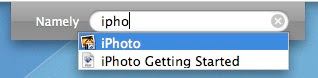
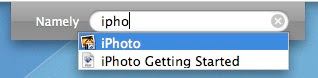


15 Comments:
I know this is not the place or time... but I went to download the beta for Safari 3... and restarted my computer... and upon restart... everything is gone. It's like I completely nuked my computer's hard drive. I still have all my apps, documents, and music.... but everything is back to factory settings. What in the world happened?
Robert,
almost same here.. Widgets don't work, several other bugs noticed :(
hmm was reading the tip when I read your comments - thanks for the heads up - I was just about to go install it on my MBP! whew!
I am a new Mac user, got my MBP just 4 months ago and have been totally converted!!
I did install Safari 3 the day it was released and have had no problems at all; only thing was Speed download which prevented it starting initially but after downloading the update on their website which was done specifically for Safari 3 everything was perfect.
Haven't heard of any such problems though . . .
Hi people.. i just wanna ask.. if i "dock dodg" an application.. and it appears no more on my dock.. haw can i get it back to my dock when i want..?
you open up the Dock Dodger application and drag the application icon back into Dock Dodger. you will have to restart the program
that works! Thanx Ryan
RE Namely
I do not appear to be able to create my own shortcut for this application. There are various boxes that you can check off as well as a larger box with a cursor that leads you to think that you can type in a letter of your own choosing, e.g. Command-A.
Not so! Any observations out there?
Thank yo
Re Safari version 3.
Working like a charm!
Re Safari 3
This might help.
http://www.macworld.co.uk/news/index.cfm?RSS&NewsID=18305
Would it not be just as easy to use Spotlight as an app launcher? It is already built in and you can change Spotlight's preferences so that Apps always appear at the top of the list when searching. I use Spotlight primarily as an app launcher. I don't think I could go back!
the whole safari 3 thing... i ended up loosing all my music.... and apps.... but just had to reinstall OS X. I didn't have my stuff backed up, and now I pan on buying an external hard drive.
Safari 3 has been a problem for me with widgets such a Wikipedia. I finally figured out there was an updated version of the wiki widget that solved the problem. It is still a bit buggy but that is to be expected from Beta software.
David Gmail: The way to set your own shortcut is to check the box or boxes of either "Shift", "Ctrl", "Option" or "Command" (or any combination) and in the text box, you add the extra letter or other key. I set "Option-SpaceBar" because that way, I get QuickSilver with "Ctrl-Space Bar", Namely with "Option-Space Bar" and Spotlight with "Command-Space Bar".
Earl Grey: Spotlight works great as an application launcher, but it is way too slow. It is supposed to be much snappier in Leopard so I might go back to Spotlight then.
MacGeek
Robert: Did you try uninstalling Safari 3 first with the uninstaller that came in the Disk Image? Many people who had problem with Safari 3 said that the uninstaller solved everything.
MacGeek
YADDA said...
Hi people.. i just wanna ask.. if i "dock dodg" an application.. and it appears no more on my dock.. haw can i get it back to my dock when i want..?
Ryan said...
you open up the Dock Dodger application and drag the application icon back into Dock Dodger. you will have to restart the program
YADDA says: But how can i restart the application when i can't get his toolbar..?
Post a Comment
Subscribe to Post Comments [Atom]
<< Home