Resetting your browser!
I already presented the "Reset Safari" feature so that you can quickly clear the cache, the history and everything in Safari all at once. This feature has actually been quite a bit modified with Safari 3. Many websites explained the new features (Tabs, Search) of Safari 3, but I never saw this mentioned. When you choose "Reset Safari" in the new Safari 3, instead of just having "OK" or "Cancel", you can now choose what you want to reset. A list of checkboxes will appear letting you select or deselect exactly what you want. I find this feature is now much more useful. The thing that annoyed me the most with resetting the browser is that it wouldn't remember the passwords afterwards. I'd have to reenter them all. You can now choose not to "Remove saved names and passwords".
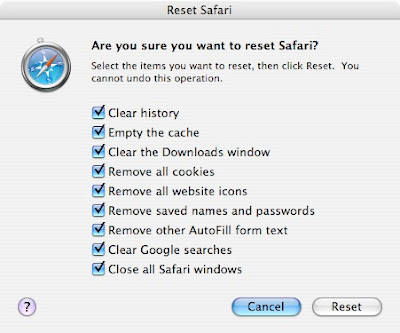
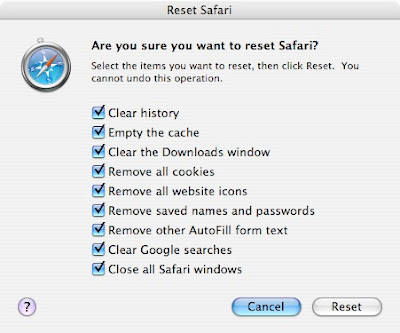


10 Comments:
Is this still the beta version or the full blown version of Safari 3?
The Beta. I think the full version is only going to come out with Leopard.
MacGeek
Totally unrelated to this article I just want to tell you I love your blog and I just ordered my own MBP and I'm definetly going to try most of the stuff you've shared with us. Thanks.
This post should be titled "Resetting Safari" not "Resetting Your Browser". Many people don't use Safari.
Cheers,
John L
Should I use Safari or Firefox. The person who set up my Mac for me set up Firefox. Am I missing out not using Safari?
Try Safari riccav. I use Safari and think it is good. I have also used Firefox which is also good but I prefer Safari. Do not get rid of Firefox though, keep it because there a few websites and pages that do not support Safari. Very few, hardly any, but some just the same.
Safari is great, but for some reason my Safari is extremely buggy and glitchy. Like how it won't download anything automatically, like it would on another Safari browser. Or how links disappear when my mouse hovers over them. I can't fix it, either...
Don't have Safari 3?
It's here
http://www.apple.com/safari/download/
(called Safari 3 Public Beta).
My subject is a little different. Is there a setting in safari that allows you to open a new window every time you click the icon? I know there is a shortcut command N. If you know the answer great.
Frankl03
yet another feature that has been in Opera for years and years...
Post a Comment
Subscribe to Post Comments [Atom]
<< Home