Copying and pasting adjustments in iPhoto!
The "Adjust" feature of iPhoto is the most advanced editing that can be done in iPhoto. It has been greatly improved in iPhoto '08. There are many new possibilities hidden in there. One of the things that was overlooked in every presentation of the new iPhoto is the Copy/Paste. This is actually very useful. You can tweak the settings and if you want to compare with the original, you can simple press "Copy", then "Reset", check out the original and press "Paste" again to come back to the modified version. It can also be useful if you want to apply exactly the same settings to pictures that have the same problem. You can easily copy it and paste it in the settings of another picture.
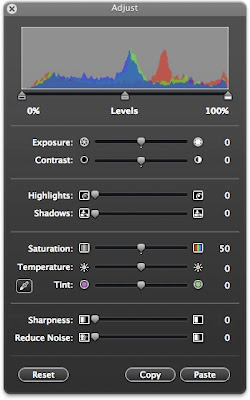
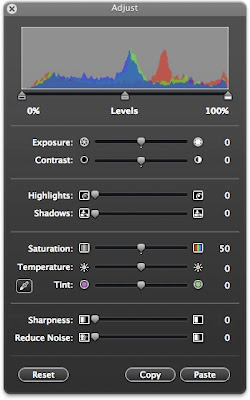


4 Comments:
Im pretty sure I saw that in one of the presentations
It might have been steve doing it or one of the videos on apples website.
lin's right! the guy in that ilife '08 guide on the apple homepage also tells us that you just have to press shift to view the original pic so you have a before and after type thing. you dont even have to reset it to view the original pic!
You're right! The shift thing is awesome. The Copy and Paste is still very useful though.
MacGeek
Both, Steve and the guy in the video guide do and explain it...
The short return to the original by pressing a button already is in the 06 version. however it's mapped to the ctrl-button...
Post a Comment
Subscribe to Post Comments [Atom]
<< Home