Rotating a clip in iMovie 06!
Yes, I said I would keep on posting tips about iMovie 06, because it really is a completely different application than iMovie 08 (and Apple lets new user download iMovie 06 from their website), so here it is. Before this iMovie plugin called "Turn Clip", clip rotation has really been a feature exclusive to Final Cut Pro (or maybe Final Cut Express, I don't know, I never tried FCE). This plugin will let you rotate the clip by 90, 180 or 270 degrees. It will however keep the same aspect ratio. It will basically add black (or whatever color that you choose) bands on each side. It will also cut the top and bottom part. It still very useful if you captured video sideways with a digital still camera (many people who are used to taking still pictures don't realize when it comes the time to take a video that you can't easily rotate a video!). The reason it doesn't work in iMovie 08 is because the new version of iMovie doesn't support plugins. You can download the plugin here on MacUpdate!
Once the plugin is installed, you can retrieve it in the Editing tab. It is under "Video FX". The "Effect In" and "Effect Out" will let you choose when you want it to be rotated. It will fade in and out of the rotation.
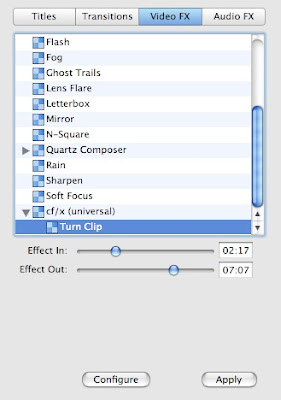
This is what appears when you click "Configure". It is where you can customize the effect.
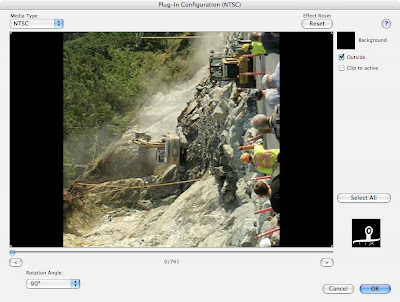
Once the plugin is installed, you can retrieve it in the Editing tab. It is under "Video FX". The "Effect In" and "Effect Out" will let you choose when you want it to be rotated. It will fade in and out of the rotation.
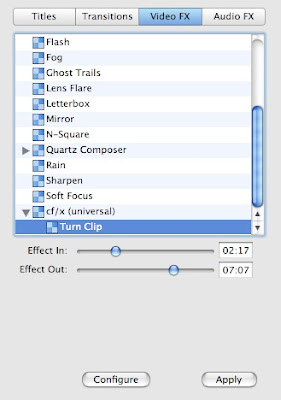
This is what appears when you click "Configure". It is where you can customize the effect.
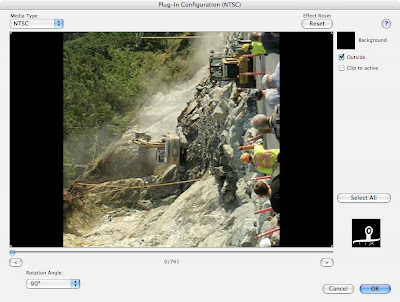


16 Comments:
Great Great Tip!!
how to retrieve the plugin into the editing tab ??
you must be psychic! i was just trying to find this plug-in! thanks so much.
GREAT TIP!!! THANK YOU SOOOO MUCH!!!
One question though... what happens with the sound???
Turn Clip is a lifesaver! But the most important lesson is to not film video rotated 90 degrees. It just doesn't look good.
Thank you SO much for this tip. I have lots of video that I filmed with the camera turned (because at the time that is what fit the shot) and until I read your tip I had no idea how to rotate it.
I looked into it and in iMovie O8, once your movie is in your project. Select what looks like a square in the editing bar ("Crop, Rotate, and Ken Burns"). Then up top there are arrows in order to rotate your movie. Make sure to select FIT and not crop and all the shot will remain in the view you want!
It's also possible with Quick Time Pro. Window-Show Video Properties- Video Track-Visual Setting
Thanks for the tip...
I downloaded and tried it - only I need one more piece of advice -
Once I applied the changes and looked at it in preview mode, the video now runs like a stop motion clip... all chopy and somewhat pixelated.
(not to mention that the video gets cropped on the top and the bottom)
Do you have any advice?
For some reason after I apply the effect, my video turns black. The audio is still fine, but the video disappears after I rotate it. Any suggestions?
What happens to the sound ;-) ?
I am also having issues with video quality (looks like stop-motion) and sound (there is none) after flipping. Anyone figure anything out by now?
JK everyone. It just wasn't done rendering yet. Now that it's fully rendered, I have audio and quality. Boom!
Thank you! I had already added subtitles to my video and when I flipped it, my subtitles also flipped. Any advice on how to flip my subtitles?? Thank you!
The OS requirements for this app now say 10.4 or better, but mine is OS 10.6.8. It downloads, installs, all the functions are there, but nothing happens when I click configure, select all and OK. Seems odd anybody would think someone wanting to upgrade iMovie 6 would have a higher level OS.
Awesome blog!Thanks for sharing.Keep it up.imovie for mac
Thank you for sharing this nice bog. We hope you will sharing some more information about it. We really enjoy your blog & content. We were looking for this type of article from a few days. This is very helpful for me & for others who looking for hd video editing software then visit us.
Post a Comment
Subscribe to Post Comments [Atom]
<< Home