Splitting events in the new iPhoto!
From what we saw everywhere, splitting events is really easy and you only have to select the first picture of the second event and click on the "Split" button. Another new option that came with the Event feature of iPhoto 08 is Merge. There are two known ways of merging events however. You can click the Merge button or you can drag one event on top of the other.
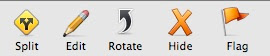 It would then make sense for Split to have another, faster way of doing it as well. There is! After selecting the first picture of the second event, instead of using the mouse, you can just hit "S". It will instantly split the event into two events.
It would then make sense for Split to have another, faster way of doing it as well. There is! After selecting the first picture of the second event, instead of using the mouse, you can just hit "S". It will instantly split the event into two events.
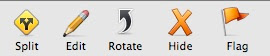 It would then make sense for Split to have another, faster way of doing it as well. There is! After selecting the first picture of the second event, instead of using the mouse, you can just hit "S". It will instantly split the event into two events.
It would then make sense for Split to have another, faster way of doing it as well. There is! After selecting the first picture of the second event, instead of using the mouse, you can just hit "S". It will instantly split the event into two events.


2 Comments:
When i navigate through finder with the keyboard, if i press enter, it will rename the folder, how do i open it ?
To open a folder, you can either hit Cmd-Down_Arrow or hit Cmd-O. Those are the only two ways I know of.
MacTipper
My Mac-Tipping Blog
Post a Comment
Subscribe to Post Comments [Atom]
<< Home