Making sure every app is a universal binary!
The biggest slowdown you can get on your Intel Mac is PowerPC applications. There are still a few that have not yet been updated to the universal binary version (Microsoft Office is the best example). Most applications are, however, now updated to run natively as a universal binary on both PowerPC and Intel macs. The problem is that not all your applications might be one hundred percent up-to-date. Keeping Apple apps up-to-date is easy with Software Update, but I know how much of a challenge it is to keep the hundreds of other apps up-to-date. You can easily see if the application is PowerPC or Universal by selecting it and pressing "Command-I" or choosing "More Info". Doing this one by one is really long and when I have done it, I thought that there must be a better way. There is! To quickly see every application and which one are running the Intel or the PowerPC binary:
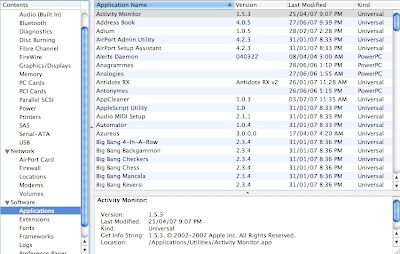
1. Go to the Apple menu and choose "About this Mac".
2. Click on "More Info". It will open the "System Profiler".
3. This is the place where you can get all the info about the hardware of you computer. There is also a section called "Software". In this section, click on "Applications".
4. You will get a list of every application installed on your system. It also displays the version number so that you can check to see if it is up-to-date. At the right, the "Kind" is displayed. The kind will either be Universal, PowerPC or Intel. If you are on an Intel Mac, you'll want to search to see if there is an update to the PowerPC applications to make them Universal. If you find an updated version that replace a PowerPC binary, you will notice a considerable speed increase!
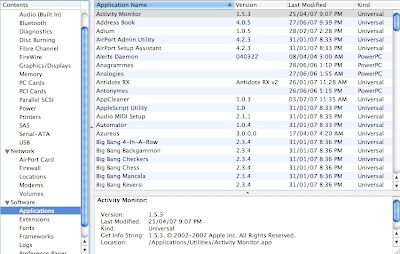


16 Comments:
Awesome, how do you find these things? Hahaha
Im surprised with the number of PPC apps on my Intel Mac. But most of them i dont use, so...
Thanx for the tip.
You guys should try an app called AppFresh - http://metaquark.de/appfresh/
It does it all for you and automatically (for most apps) downloads AND installs the update.
I use it regularly and love it.
I second the appfresh comment...there's maybe 5 apps on my system it can't update for whatever reason. The rest it does for me... I just run it every couple of weeks and I'm golden!
Thanks for the Tip. HOwever what it did for me is show a bunch of unused apps. So I deleted them.
Mostly 30 day trial stuff.
I use MacUpdate for my files, need to look at appfresh.
Here is another vote for AppFresh. Wonderful program!
where is the "apple menu?"
the apple in the upper left corner? :)
lol..dude.. you should just dump ur apple and go back to the pc..
iTUNES ??? POWERPC WTF !!
I have an Intel Mac from Apple Store loaded already with iTunes and subsequent updates.
So why is it showing as a PowerPC APP??
DOH
OK so I have more than one iTunes app.
That is a great tip and thankyou
I'll take a deep breath and count to 10 before I Blog again.
thanks, guys, i'm pretty brand new to all this.
The only PPC apps I had were Adobe CS3 Components.
hey how do I update my Microsoft Office? It said to download the the Test Drive version, but I just deleted that last week when I bought the real version...
Is there a newer version of dictionary? I have 1.0.1
i read a post from above that he removed most of his unused programs. how do you do that?
Parallels seems tobe a very greedy application. Is there any cure?
Post a Comment
Subscribe to Post Comments [Atom]
<< Home