A backup of Address Book!
There was a tip a while back about how to use iTunes built-in backup feature instead of a separate application such as SuperDuper or Backup. iTunes wasn't too bad anyway, because you can just backup the MP3s and AAC files. An application such as Address Book is entirely different. You cannot save or even really copy files. There is also a built-in backup option in Address Book. What I really like about it is that you can restore from your backup afterwards and you don't have to reorganize anything. It is back to the original state! You can find the backup feature in Address Book under File and "Back up Address Book...". You can then select where you want to save the backup. What is great about that is that unlike iTunes, the file size will remain small and you can back it up in multiples locations (preferably at least one on a remote server (the web)).
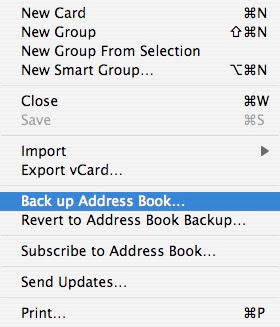
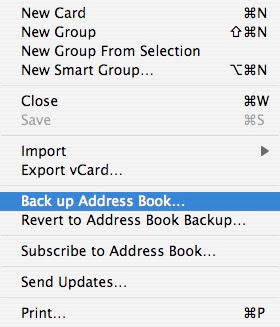


6 Comments:
I backup once a week. A few weeks ago, I lost all 400+ contacts in my Address Book some how. I am lucky I had a backup file on my external hard drive.
You can also use your .mac account if you have one.
is there any way to access this address book via the web (from a remote location) after you've backed this up?
My .mac account has all my contacts, however, they are not showing up on my mac mini, I don't know what happened. How can i get my contacts on .mac synced to my mini again? (I am a recent convert to Mac from PC's and still learning). Thanks!
Does anyone know if the addressbook makes backup without you knowing it? month ago i accidentaly typed in a wrong surname. since then i can change this name as often as i want. every time the old, wrong, surname is back. (i f have this with more than one addresses).
apart from typing it right the first time.. does anyone know what's happening here?
sven.
This is fine for ad-hoc backups, but is there no option to backup without opening the application and manually choosing Backup? I'd like to use an automated backup option, and I will not be renewing my overpriced subscription to the lethargic and unreliable MobileMe service. Thanks!
Post a Comment
Subscribe to Post Comments [Atom]
<< Home