Renaming photos in batch processing!
I never feel like it is important enough to take the time and rename photos, or add description info. It makes a huge difference when it is done and you want to search through your photos however. The real only way of speeding up the process is to do some batch renaming. It is possible right in iPhoto. There is also a way to add a description to multiple photos at once. Here is how it is done:
1. Select the photos.
2. Go to "Photos" and choose "Batch Change...".
3. Select if you want to change the title or the description.
When changing the title, a necessary option is there. It is "Append a number to each photo". Here is the result.
That is where you get the Batch Change:
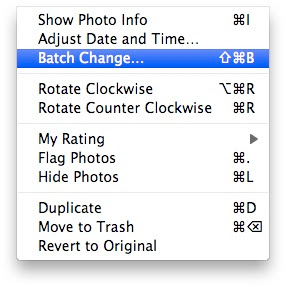 The options:
The options:
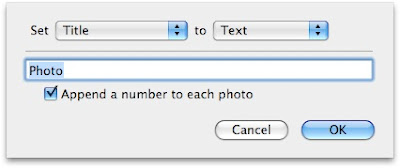 The result:
The result:
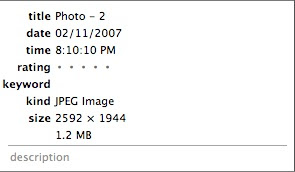
1. Select the photos.
2. Go to "Photos" and choose "Batch Change...".
3. Select if you want to change the title or the description.
When changing the title, a necessary option is there. It is "Append a number to each photo". Here is the result.
That is where you get the Batch Change:
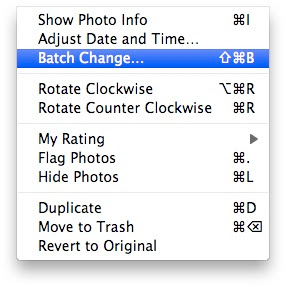 The options:
The options: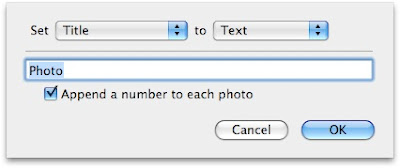 The result:
The result: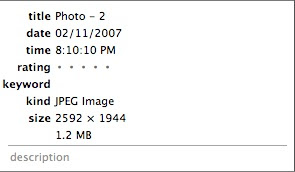


7 Comments:
iFind it easier to use automator, just put in
1)"ask for finder items (accept multiple files)
2) rename items (name + number)
you can even set whether you want a space, a dash, an underscore et cetera after the photo and before the number, as well as many other settings...
i just don't like automator because it puts the number in a random order. it doesn't number in the order that you have it in your file. is there a way to change that in automator?
There is also the freeware "Renamer4Mac".... it does all files, not just photos, and is actually quite versatile!
I use 'A Better Finder Rename 7'. It comes as freeware, with a limit on the number of files you can rename, or you can spend 20 bucks or so to get unlimited changes. I use it to rename files according to their shooting date, using the exif data.
I use 'A Better Finder rename 7'. As freeware it has a limit on the number of files you can change in one go, so I spent 20 bucks (I think) to get unlimited batch size and it works really well. I rename my pics based on the shooting date contained in the exif data, a trailing number and the initials of the photogapher (eg pic_AB_2007-06-28_001.jpg etc)
Great Tip thanks
does anyone know if there is a similar programme out there that batch converts the size of files? I want to upload a load of photos but they are v.big at the moment (and in .RAW)....thanks!
Post a Comment
Subscribe to Post Comments [Atom]
<< Home