Bonus tip: First anniversary of A New Mac Tip Every Day
I have a bonus tip for today because it is the first anniversary of A New Mac Tip Every Day. It doesn't apply to everyone, but it solves a very annoying behavior with the Leopard upgrade. Not on all, but on a few Macs that I did an upgrade install, it wasn't possible to cycle through the open windows anymore. It might be an issue with other languages, because it only happened when I wasn't on the English keyboard. With Tiger, when you switch from one language to another, it changes the "Cycle Through Windows" shortcut automatically (Command - ` on the English keyboard). It does that because the " ` " is only present on the English keyboard. The problem with Leopard is that it doesn't change to accommodate other languages like Tiger did. I haven't found a complete solution yet apart from reinstalling completely (it is fine on the Mac that I did an Archive and Install). So here is what I did to at least make the shortcut usable:
1. Open System Preferences.
2. Click on Keyboard & Mouse.
3. Click on the Keyboard Shortcuts tab.
4. Scroll down to "Move focus to next window in active application".
5. Change the shortcut back to what you were using. It depends on what language you are using for your keyboard layout (it was "Commmand - Ù" for the French keyboard).
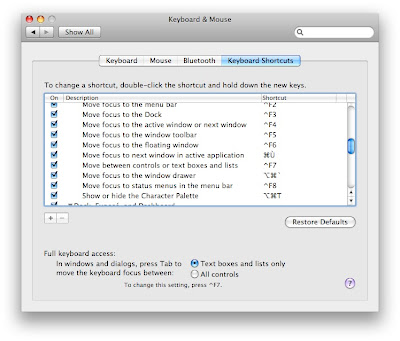
Don't forget to check out the tip posted earlier today!
1. Open System Preferences.
2. Click on Keyboard & Mouse.
3. Click on the Keyboard Shortcuts tab.
4. Scroll down to "Move focus to next window in active application".
5. Change the shortcut back to what you were using. It depends on what language you are using for your keyboard layout (it was "Commmand - Ù" for the French keyboard).
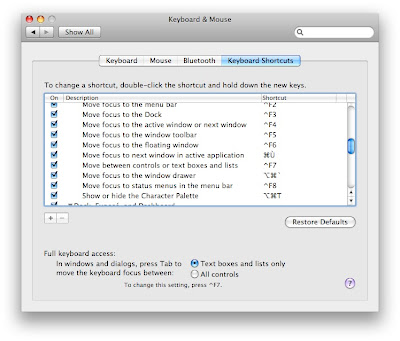
Don't forget to check out the tip posted earlier today!


5 Comments:
wow i never would have done that thanks!!!
Nice Tip. I have 2 questions. When I use Front Row on Leopard, the music stops playing,(unlike Tiger) is there a way to have it still play.
The second question is, is there a way to minimize QuickTime movies, and iTune movies into the dock, and still have them play, while minimized(they had that feature in leopard).
Wow, great tips there..
Not only the shortcut that doesn't work, but some trouble may come. I have problem with my airport sometimes.. Hope that Apple release 10.5.2 faster to improve the stability
Regards
www.thebantenz.blogspot.com
http://dougscripts.com/itunes/scripts/scripts13.php?page=1#embedart
I found it!
it's a script that does exactly what i wanted – it's exporting my album artwork to iphoto as i type this lol.
i'm fine if you publish this as a tip – i think it's great
Happy Birthday "A new mac tip every day"
Post a Comment
Subscribe to Post Comments [Atom]
<< Home