Can TextEdit actually look like a real word processor?
TextEdit is really an application that we all forget is there and don't really think to explore how we can improve it. It is possible to make it look a lot more like a word processor. It is already a lot superior to Notepad on Windows because it is by default rich text. There is a way to have it display the whole page just like Word or Pages would. It is useful because it gives you a preview of what the formatting will look like once it is printed. Here is how it is done and how it looks:
1. Go to TextEdit and choose Preferences.
2. Check "Wrap to page".
3. Create a new project.
The preferences:

Before:
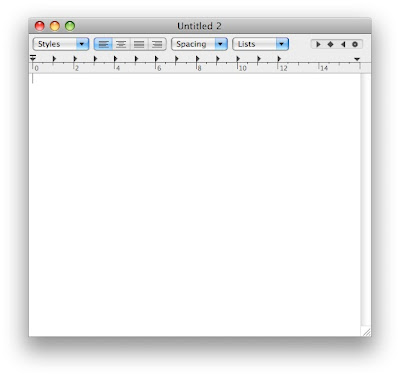
After:
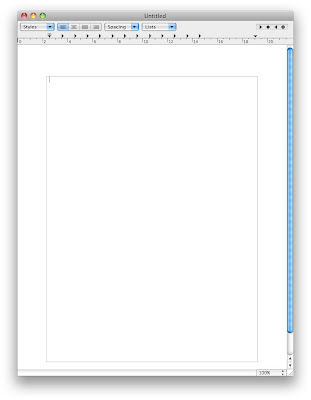
1. Go to TextEdit and choose Preferences.
2. Check "Wrap to page".
3. Create a new project.
The preferences:

Before:
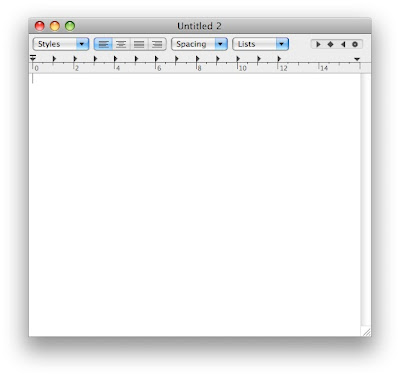
After:
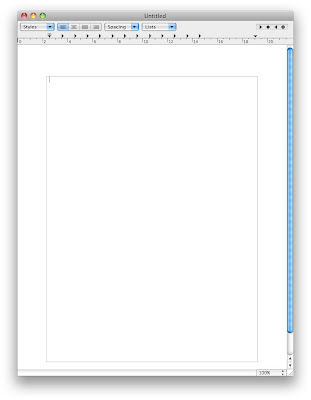


11 Comments:
that is pretty impressive i never thought text edit could be anything more than a tool to write "read me"s for downloads. great tip!
That's a wicked tip, but whenever I open up a project I working on before this, it doesn't wrap the page...
Any way to fix this??
Cheers =D
Thank you, I tend to forget preferences is even there.
I use it all the time for HTML, its a great little app.
But I didnt know that it was so capable for other things, I have it set up on this Mac for coding.
But on my other Mac, I will try some of the things you recommend.
Thanks for another great tip!
Jane
This is a really great tip! I've been wondering how to get something like that. Thanks for posting! (I'm a major textedit junky. :P)
MacTipper
My Mac-Tipping Blog
I think you need to quit text edit in order for the preferences to be saved. That may be why your word wrap is not working crispy_tomato
This is awesome, I use textedit all the time for those .doc files.
That was a great tip. I may actually use textedit more.
Hey mac addicts,
If you have a ipod you may notice that you can write notes into it. I usually write things to do shopping list ect...
Drag the file .txt into the notes folder of your ipod.
Moreover I don't know if you noticed how slow Word 2004 and 2008 are to open... So I usually use textedit to read or modify files...
Have a nice day
Mikokola
I just switched from a PC to a Mac. I have a web design business, and sometimes I saved HTML code in Notepad files (for instance to email a copy of a template to a client). Can I save HTML files in text edit that way? Even setting the default to plain text, I'm having trouble doing this the same as I did in Notepad.
that is pretty impressive i never thought text edit could be anything more than a tool to write "read me"s for downloads. great tip!
Me too!
Post a Comment
Subscribe to Post Comments [Atom]
<< Home