Saving your browsing session!
I often leave my web browser open just because I have some web pages open that I want to check out later. Bookmarking them one by one is not really an option. There is a way to save what is open in bulk.
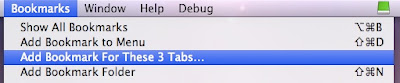
1. In Safari 3.0, go to "Bookmarks" and choose "Add Bookmark For These 3 Tabs...".
2. Name the bookmark and save it. It will create a folder with a bookmark for each tab that you have open. If you later want to reopen them all at once, click on the bookmark folder and choose "Open in tabs".
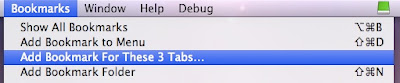


10 Comments:
If you use FireFox, you can use the Google Browser Sync extension to automatically save your tabs whenever you close your browser.
That means that whenever you re-open your browser it prompts you to load the tabs you had open last time you closed it. Since it syncs everything with your Google account, it works across different computers too.
For example, I'll quite often read some of my favourite websites at home before work. At lunchtime at work I'll open up FireFox, and it will prompt me to load the tabs I had open at home that morning!
Google Browser Sync also does loads of other useful stuff too, like syncing your saved passwords and your bookmarks.
What if I don't want to permanently save the pages? when I have a few tabs open that i want to save, I don't want to have to SAVE them to the computer. I usually just save an icon to the desktop in case Safari "quits unexpectedly". Is there a way to do it less permanently?
@ bigbird
Well, what you could do is open the activity window (Cmd-Option-A). Then, un-disclose all the disclosure triangles. After that, cmd-click on the sites that you like. Hit Cmd-C to copy the url's of those web-page to your clipboard. Now, paste the url's where you want them at. (In a draft mail message perhaps?) Read more about doing this here.
MacTipper
The MacTipper Blog
This comment has been removed by the author.
In Safari, you can quit your browser at any time, reopen and then goto History> Reopen all windows from last session. (this also works after a restart/shutdown)
This is what I always do. Just make sure you quit Safari and not just close all active windows while leaving the app open.
If you use SAFT or PithHelmet, then you can automate this process. And yes, it works in Leopard now.
This will reopen the windows upon restart of Safari that you had open. You will even have the choice of which windows you want opened and if you want them to all open in one window.
To me this is easier than all of the other machinations that I am reading about here.
@hani
Thanks for the tip! 3 cheers to you!
Yeah, I use something called Sessions Manager (Yes, it's only for Firefox) that automatically saves all open sessions if Firefox unexpectedly quits. It can be a life savor... or at least it saves me from inconvenience. This sort of thing should be a tool in everyone's tech repertoire.
Greg Loesch
http://greg-loesch.com
Well, if you don't want to download any type of add on (ie Tab Mix Plus which has a Sessions Manager built in) you can just do Force Quit from finder, and force quit firefox, this will save your opened tabs due to Firefox's built in feature which saves the opened tabs if your browser unexpectedly quits.
It works with restarts too!
what is that green thing on your menu bar?
Post a Comment
Subscribe to Post Comments [Atom]
<< Home