Viewing archived files within Quick Look!
A great tip submitted by Nessuno: Viewing archived files within Quick Look! This applies to Leopard only. There was a tip two days ago about how to search within archived files with Spotlight. Well it is also possible to view archived files, without unpacking them, with Quick Look. A plugin called BetterZip Quick Look Generator makes this possible. It is a free download here from the developer's website. Once it is installed, you can reload Quick Look by restarting your computer or more simply by going in Terminal and typing: qlmanage -r
Here is what Quick Look displays after installing the plugin:
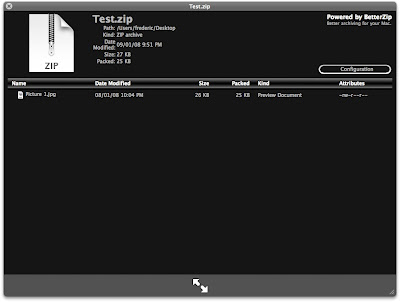
The formats supported by this plugin are ZIP, TAR, GZip, BZip2, ARJ, LZH, ISO, CHM, CAB, CPIO, RAR, 7-Zip, DEB, RPM, StuffIt's SIT, DiskDoubler, BinHex, and MacBinary. Thanks for the tip Nessuno!
Here is what Quick Look displays after installing the plugin:
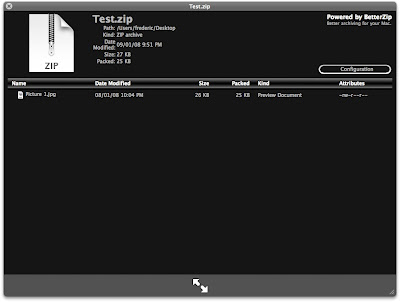
The formats supported by this plugin are ZIP, TAR, GZip, BZip2, ARJ, LZH, ISO, CHM, CAB, CPIO, RAR, 7-Zip, DEB, RPM, StuffIt's SIT, DiskDoubler, BinHex, and MacBinary. Thanks for the tip Nessuno!


1 Comments:
Update about this tip. There's another useful plugin that let's you look INSIDE any folder with Quicklook: it's called Folder Plugin.
Once installed (the same way you installed Better Zip plugin), let's you look inside any folder without havin' to go inside it, just using Quicklook (select a folder and hit space bar, if you haven't changed the shortcut).
You can download it here: http://d.hatena.ne.jp/t_trace/20071124/p3
You can change the appareance too, by customize an HTML file inside the plugin.
Post a Comment
Subscribe to Post Comments [Atom]
<< Home