Restoring purchased music!
The iPod isn't designed to give you access to the files so that it is not possible to just copy them back to your Mac if your hard drive fails or if you just want to have them on another Mac. There are many applications that will let you do that (many were mentioned here and in the comments), but this is not what I want to talk about today. Apple actually gives you a certain level of protection for purchased music. When you right-click on the iPod in iTunes, there is a "Transfer Purchases" option. What this will do is copy over all the music, videos, etc purchased from the iTunes store to your Mac or any Mac (probably PC too) that is authorized for your iTunes account. From my experience, it doesn't look like it creates any duplicate. I know third-party applications might be more flexible, but they are not as easy and elegant.
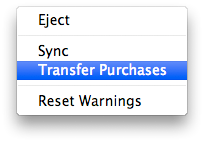
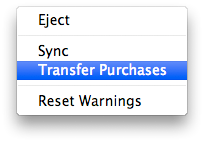


2 Comments:
thanks for the tip!
Senuti works the best for me, and its free
Post a Comment
Subscribe to Post Comments [Atom]
<< Home