Split screen in Microsoft Word!
Okay, I have to say that I am not an expert in Word Processing, far from it. A lot of people might think this is obvious, but I was so amazed when I discovered this feature last week. It is not new as it is also part of Word 2004. It doesn't seem like Apple brought it to Pages yet though. It is the "Split" feature that is in the "Window" menu. What it does is it lets you browse the same document at two places at once. This can be very useful because opening the same document twice is not really an option.
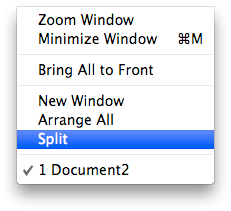

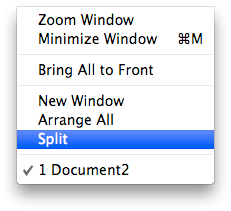



13 Comments:
neat...
yup. i learned this trick in 7th grade tech...3 years ago.
but yeah i still don't use it much, u reminded me of it thx =)
There is an even easier way to activate this feature. Instead of going all the way up to the window menu, there's a little blue, rectangular slider in the top right corner of your document by default. Just slide it down, and it splits your document!
Thanks for the split screen tip. I should have been using it for the past year, since I changed to "Word". It was always available in "AppleWorks" after all, which I used for the previous twenty five years.
Don't know about the Mac version, but the Windows version has had this as far back as Word 2 (for Windows 3.1). I suspect that the Mac version has had the feature for a long time as well. There's even a little spot where you can grab the slider to do it without going to a menu.
well i've been using word since word 2 and through 07 in win and 08 in mac and i must admit i didn't know about that.
Thanx!!!
Great tip! By the way... How did you get the menu items inside the window? I'd like to know that...
(to Sam Weston)
It's quite easy - press Shift-Ctrl-Cmd-4, the mouse cursor will cnahge to crosshair afterwards, then select appropriate window hitting Space and, finally, make a shot by clicking mouse left button. It will be saved into clipboard, though, so just open Preview application and press Cmd-N to create new image file from clipboard content. Fin :)
Thankyou MacGeek!!! I have been searching to find this feature (just swapped to Mac Office from Windows Office - the programs are frustratingly different in operation). The blue slider grab tab is not showing up in my Word screens, not sure why.
This comment has been removed by the author.
Thanks for the tip. I know where this is in Word 2007 but didn't know that I had it in Word 2004 too on my Mac
Is there a keystroke to move the cursor from one window to the other (so I don't have to mouse)?
Hi, is there a way to split it vertically? I always have to use a 'new window' and fix it side by side, I was wondering if there's a way to vertical split.
Post a Comment
Subscribe to Post Comments [Atom]
<< Home