"Faux Italic" in Photoshop!
I have been doing some print work lately and I once accidentally used the "Faux Italic" feature in Photoshop. It looks great when you look at it at 100% on a hi-rez display, but it often doesn't print well. It is not an issue when working for web graphics. In the Character palette, you want to make sure you select "Italic" from the "Regular" dropdown instead of clicking on the "Faux Italic" icon. What I understand is that the "Faux Italic" option exists for fonts that don't have a true Italic version.
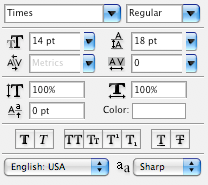
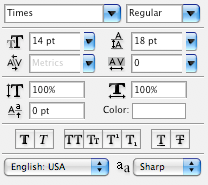


4 Comments:
That is true, also, if you use the faux italic option, some postscript printer won't print the font in italic. Always try to use the native italic font version!
Yes, never print with a faux italic. Number one print design rule! Same with faux bold, too. If you reallllly want it to be italic you can skew the text a little, but I even shudder at the thought of that, too. Why not use InDesign for your print work?
@Lauren
I went with Photoshop because I had it installed on my Mac, I needed to get the project out really fast, it was short and I knew what I was doing with Photoshop, but I am definitely looking at InDesign for future projects. I don't have a lot of experience with InDesign compared to what I do in Photoshop and it is mainly because what I know a lot about is Photo/Video, not print work. It's about to change, I guess...
Frederic
MacGeek- Let me know if you ever do print work you might need help with. I do some freelance design.
Post a Comment
Subscribe to Post Comments [Atom]
<< Home