View saved passwords in Firefox!
If you are using Firefox to save passwords and you forget a password in the future, you can recover it through Firefox. You just have to navigate to the page where the password is automatically entered by the browser and press "Command - I" (or go to Tools, Page Info). In the Security tab of the Page Info window, you'll have information about saved passwords. You can display the saved passwords by clicking on "View Saved Passwords". This feature is also a security vulnerability. If you are saving passwords in your browser, you have to make access to your computer even more secure.
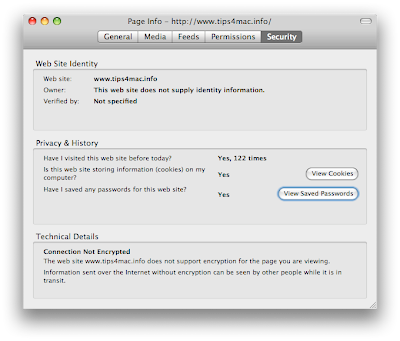
Don't forget to update your bookmarks, download the new widget and check out the new website at http://www.tips4mac.info/ Tips will soon only be posted on the new website.
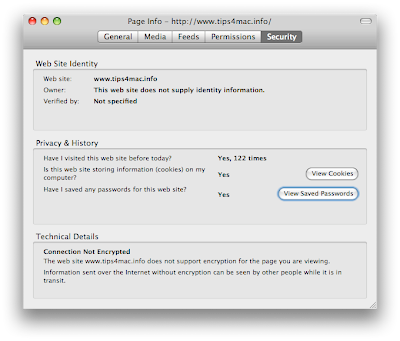
Don't forget to update your bookmarks, download the new widget and check out the new website at http://www.tips4mac.info/ Tips will soon only be posted on the new website.


4 Comments:
Where exactly do I download the new widget?
If you want your password to be protected in Firefox you have to enter a main password in Settings -> Security.
So plainly our future is present. We can't pause and let conditions manage which course to go. The business must accomplish something beyond pay lip administration to the progressions required. payday loans san diego
This comment has been removed by the author.
Post a Comment
Subscribe to Post Comments [Atom]
<< Home